LAMP CONTROL APPLICATION INSTALLATION INSTRUCTIONS
1. Download the application
Download and install the Smart Life app from the Play Store (Android) or the App Store (IOS)
2. Create an Account
Open the application. If you are a new user, select create new account and follow the steps to complete the setup. If you already have an account, just select login to account and provide your login details.
3. Adding Location
Select Create Home on the home page. You will be taken to the Add Location page, where you can set the name & location of a house and select or add rooms. Select Done and the Success window will appear! Select Done again to complete the setting.
4. Lamp Identification (Pairing)
Apply the lamp to its socket and turn it on. Start the recognition process by flashing it 5 times, leaving about 1sec each time. The lamp should now flash fast. If it does not flash quickly, do not continue but repeat the process.
Select add device or the + symbol in Smart Life
Select Lighting on the add device page and select the lamp type. Make sure the lamp flashes quickly and select indicator is blinking rapidly to continue.
Enter your Wi-Fi password and select confirm. (If you want to connect to another network, select change network)
Smart Life will detect and connect your light bulb. Once the authentication process is successful, the Device Succesfully Added page will appear.
Voice Assistant setting
Open the Google Home app and sign in to your Google Account. On the profile page, select Settings (Android) or More Settings (iOS), and then select Home Control on the Assistant page. Select + on the Home Control page and then Grid Connect. Log in with your details and select Now> Authorize.
RETURNS ARE ACCEPTED
A) In the case of defective input material GIGALED or error of GIGALED the order becomes DIRECT replacement and transportation is free.
B) In any other case you would have to pay transport.
TERMS REFUND POLICY
Products must be in good condition, carry well packaged and must not be used.
Any resale defective products can be returned under the terms of the return policy of each company.
For any changes to the information of the material and technical characteristics of resale products, GIGALED is not responsible if not informed officially by representative’s .For changes that will happen to be, the responsibility lies with the representatives of the partners.
| Weight | 0,055 kg |
|---|---|
| Power (Watt) | 9 Watt |
| Color Temperature | RGB + 3000K-4500K-6500K |
| Voltage (Volt) | 230 Volt |
| Brightness (Lumens) | 806Lm |
| Dimmable? | Yes |
| Host Base | E27 |
| Temperature | -20°C to +45°C |
| IP Protection | IP 20 |
| Certifications | CE, RoHS,EMC,LVD |
| Warranty | 2 Years |
| Construction material | Thermoplastic |
| Lifetime (hours) | until 25.000 hours |
| Dimensions | ¢66 x H 118mm |
| LED Type | SMD |
| Made in | P.R.C |
| Colour rendering index (CRI) | Ra 80 |
| Energy Class | A+ |
| Brand | SPOTLIGHT |
Based on 0 reviews
Only logged in customers who have purchased this product may leave a review.


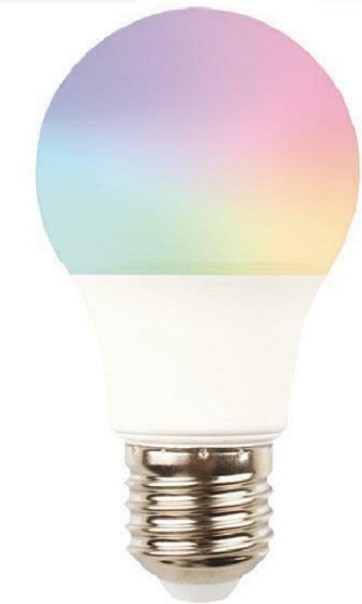
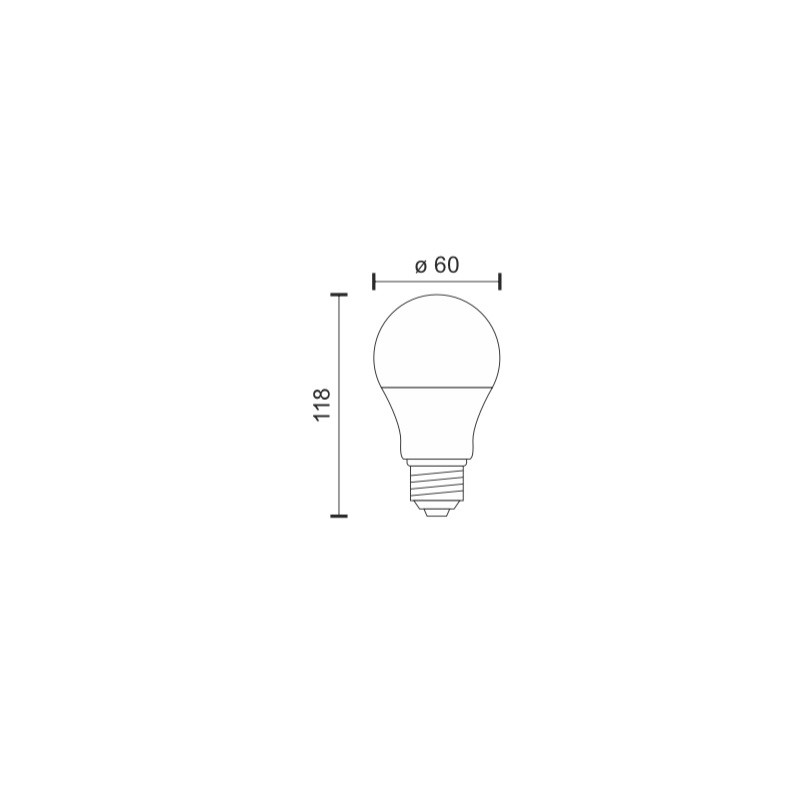





There are no reviews yet.